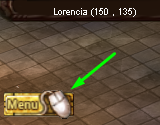» About ELITEMU.NET
• HARD x10
• LOW x30
• MEDIUM x200
• HIGH x1000
• GR Required Items (HOT)
• GR/Reset Lock System
• STAGE System (Starter Buffs)
» Class Configuration
• Skill Formulas (HOT)
• PvM Damage
• Leveling Road (Map Requirements)
• Pendants & Rings
• Earrings (HOT)
• Quivers (HOT)
• Top Weapons
• Class Quests (2nd, 3rd, Marlon)
• Achievements
» Commands
• Item Info
• Add & Hide Stat Points
• Request On/Off
• Mu Helper / Off Level (HOT)
• Set Party / Join Party
• PK Settings / PK Clear
• Marry System
» Other Settings
• Monster & Item Drop Info
• VIP System
• Map Info (PK-Free, Non-PvP areas)
• Zen Drop
• Guilds Settings
• Master Skill Tree
• Party EXP & Level Gap (HOT)
• Scroll, Orb, Parchment Drop List
• Expand Inventory & Vault
• Damage & Potions
• 3D Camera & Key Bindings
• Summon (skill for Dark Lord) (HOT)
• Guild Warehouse (HOT)
» Coins, Gold Coins & Cash Shop X
• Coins & Gold Coins (HOT)
• W Coin (C)
• W Coin (P)
• Goblin Points
• Seals (EXP boosters)
• Pets & Rings (EXP boosters)
» Boss & Rewards
• Mini Bosses
• Boss Rewards (HOT)
• Boss Respawn Time
» Events & Rewards
• Event Start Time
• (CS) Castle Siege
• (BC) Blood Castle
• (DS) Devil Square
• (CC) Chaos Castle
• (CW) Crywolf Event
• (IG) Imperial Guardian (Gaion Order)
• Doppelganger (Mirror of Dimensions)
• Team vs Team (TvT)
• Battle Royale (HOT)
• Pandora Box (HOT)
• Happy Hour
• Loren Deep
• Ranger Invasion
• Silver Monster
• Golden Monster
• Red Dragon
• Magic Treasure (HOT)
• Land of Trials (LOT)
• TOP Voter of the Month (HOT)
» Other Events & Rewards
• Quests (HOT)
• Cherry Blossom (HOT)
• Lucky Coins
• Box of Kundun +1,+2,+3,+4,+5
• Box of Heaven
• Earring Case (HOT)
• Medals, Boxes, Firecrackers, Stars
• Sealed Silver & Golden box
• Chaos Card (Mini, Rare, Gold)
• 'Color' Box (Yellow, Red, Green, Blue, Purple)
• Lunar Rabbit
• Pouch of Blessing
• Fire Flame Ghost
• Chaos Goblins (Yellow, Red, Green, Blue)
• Golden Archer (Rena)
• Box of Jewel (HOT)
» Chaos Machine & Combination Mixes
• 1 lvl Wings
• 2 lvl Wings
• 2.5 lvl Wings
• 3 lvl Wings
• 4 lvl Wings
• Talisman of Wings/Cape
• Fenrir
• Pets (Dark Horse, Dark Raven, Dinorant)
• Senior Lord Mix
• Tickets (Events)
» Items & Item Upgrade
• Item Level (from +0 till +15)
• Unique Jewels & Crystals (HOT)
• Excellent Items
• 380 level Items
• Ancient Items
• Socket Items
• Jewel of Guardian (Pink Option)
• Jewel of Harmony (Yellow Option)
• Socket System (Purple Option)
» Game Client
• Anti-Lag options
• Multi-Account system
• Resolutions (Windows & Fullscreen mode)
• Errors, Disconnects & Other issues
3D Camera & Hot Keys :: Guide & Information
Key bindings (hotkeys):
* Press Key: F1 (all info about all key functions)
* Press Key: J (to open Jewel Bank)
* Press Key: H (to see Event/Invasion times)
* Press Key: F10 (enable/disable 3D Camera movement)
* Press Key: F11 (reset 3D Camera view to default)
* Press Key: 3 CTRL (ON/OFF attack cursor for PvP)
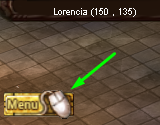
* To see more commands, event times, view party search and more, click on MENU button on left-top corner

Enable/disable mini-map:
* Open file in "Game Client -> Settings.ini" and change config:
"MiniMap = 2" to get nice mini-map (example above)
"MiniMap = 1" to get mini-map older version design.
"MiniMap = 0" disable minimap.
Mini-map is bind on the same key TAB as map, so in order to show/hide minimap you must press TAB key 2x times (that's why mini-map is disabled by default).